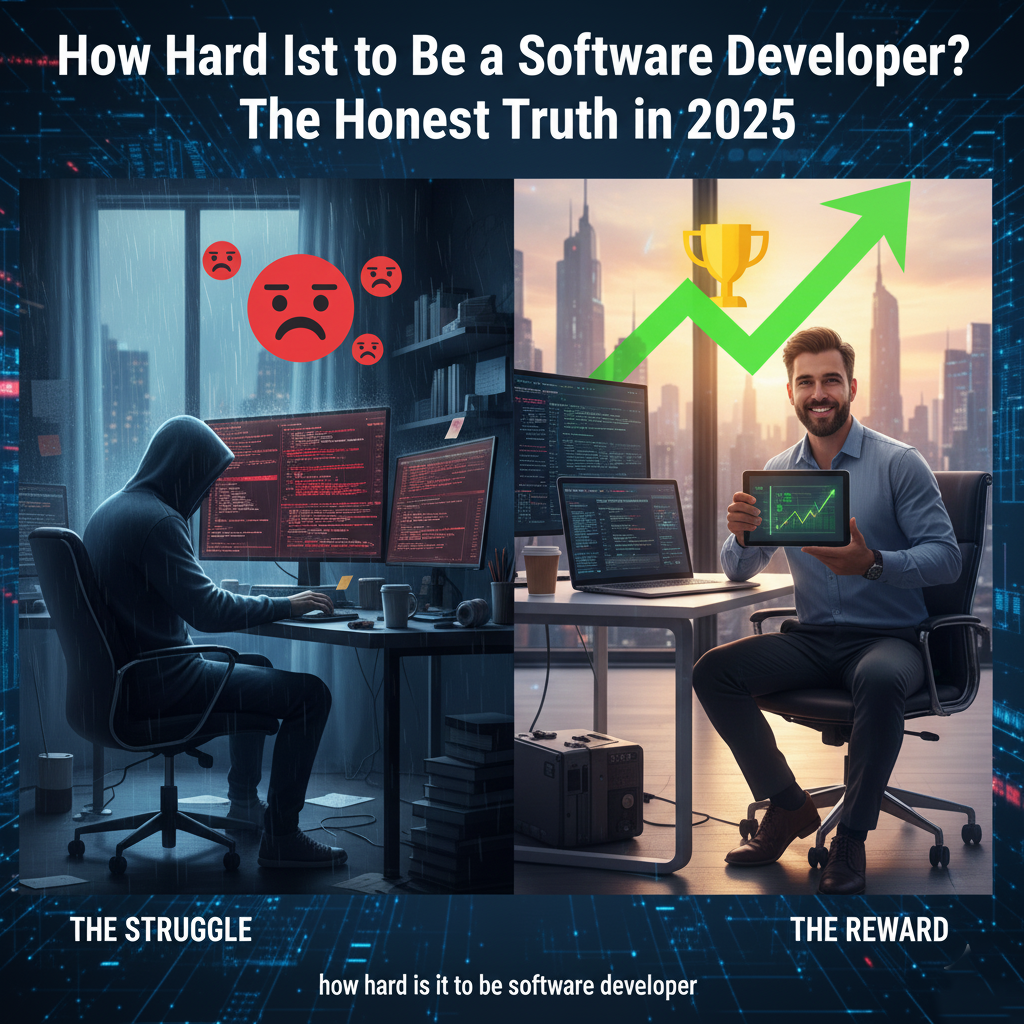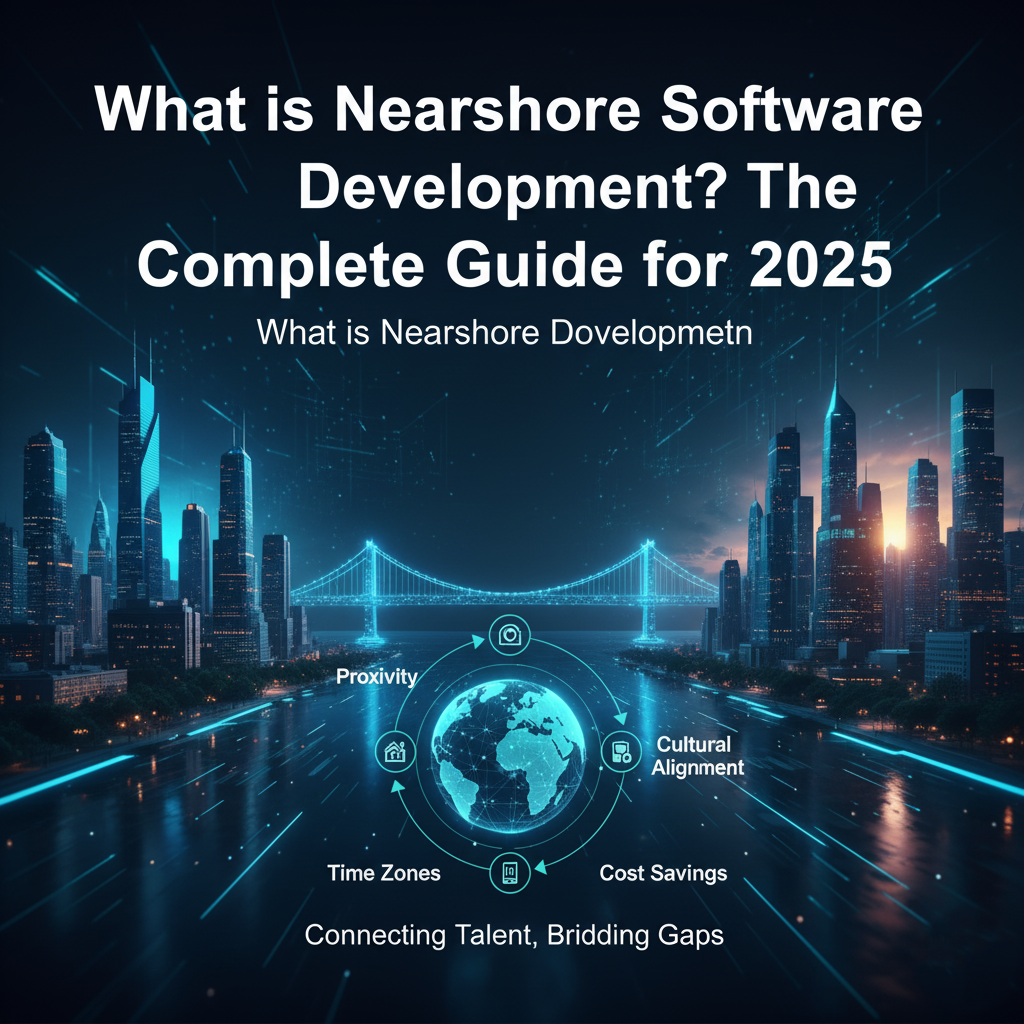If you’re venturing into Windows development, you’ve likely encountered the term “Windows Software Development Kit” or SDK. Amidst installing compilers, IDEs, and other tools, a pressing question arises: Do I need the Windows Software Development Kit, or is it just optional bloatware?
The short answer is: For most native Windows development, yes, you absolutely need it. But you might already have it installed without even knowing.
This guide will cut through the confusion. We’ll explain what the Windows SDK is, what’s inside it, and—most importantly—clarify exactly when it’s mandatory and when you can safely skip it. By the end, you’ll know precisely how it fits into your development toolkit.
What Exactly is the Windows SDK?
Think of building a Windows application like building a house.
- The Windows SDK is your lumber, nails, and tools. It contains the raw materials and fundamental instruments needed for construction. This includes the essential header files (
.h), libraries (.lib), compilers, linkers, debuggers, and crucial documentation that define how to talk to the Windows operating system. - Visual Studio, on the other hand, is your fully-equipped workshop and power tools. It’s the Integrated Development Environment (IDE) where you write, edit, and manage your code. It uses the materials provided by the SDK to actually build your application.
In essence, the SDK provides the what (the components), and Visual Studio provides the where and how (the environment and workflow).
Key components inside the Windows SDK include:
- Headers and Libraries: Files like
windows.hthat allow your C++ code to call Windows API functions. - Tools: Critical utilities like the debugger, linker (
link.exe), and compiler (cl.exe). - Documentation: In-depth API references and code samples.
- Emulators: For testing your application on different versions of Windows.
Do I Need the Windows SDK? (The Answer Depends on Your Project)
This is the core question. Let’s break it down by scenario.
Yes, You Definitely Need the Windows SDK If You Are…
- Building Native Win32 or C++ Applications: This is the SDK’s primary purpose. If you’re writing code that directly calls Windows APIs to create a desktop application, the SDK is non-negotiable. It provides the essential headers and libraries your code depends on to compile and run.
- Developing .NET Desktop Apps (WPF/WinForms): While the .NET Framework provides a rich layer of abstraction, it ultimately sits on top of the native Windows infrastructure. The Windows SDK is still required during the build process for tasks like compiling and linking. Visual Studio typically handles this installation for you.
- Creating Hardware Drivers or System-Level Software: Low-level programming that interacts directly with hardware or the Windows kernel is impossible without the tools and libraries provided by the SDK.
- Using Advanced Windows Features: If your application needs to use specific APIs for Bluetooth, geographic location, custom security, or other deep OS integrations, you need the SDK to access them.
You Might Not Need to Install It Separately If You Are…
- Using a Modern Version of Visual Studio: This is the most important point. The Visual Studio installer includes the option to install the Windows SDK as a core component. When you select workloads like “Desktop development with C++” or “.NET desktop development,” it automatically checks the box for the latest Windows SDK. Chances are extremely high you already have it.
- Doing Pure Web or Cloud Development: If you are building websites or backend services that will run in a browser or on a cloud server (like Azure), you don’t need the Windows SDK. Your code isn’t directly interfacing with the Windows OS APIs.
- Developing Standard .NET Console or Web Apps: A basic .NET console application or an ASP.NET Core web app that doesn’t use platform-specific invocations (like P/Invoke) gets everything it needs from the .NET SDK. The Windows SDK is redundant in this case.
Windows SDK vs. Visual Studio: Untangling the Confusion
This is a major source of confusion for new developers. They are not the same thing.
- Windows SDK: A collection of components (libraries, headers, tools). It is platform-specific (for Windows).
- Visual Studio: An application (an IDE). It is a development tool that leverages the SDK.
You can technically use the Windows SDK with a different IDE or even from the command line, but it’s an cumbersome process. Visual Studio seamlessly integrates the SDK to provide a smooth developer experience.
How to Check if You Already Have the Windows SDK
Don’t download anything yet! First, check if it’s already on your machine.
- Open the Visual Studio Installer.
- Click Modify next to your installed version of Visual Studio.
- Navigate to the Individual components tab.
- In the search bar, type “Windows SDK”. You will see a list of available versions (e.g., “Windows 11 SDK (X.X.X.X)”).
- If any of these boxes are checked, you already have the Windows SDK installed.
You can also browse to the folder C:\Program Files (x86)\Windows Kits\10\ in File Explorer. If this folder exists and contains the Include, Lib, and bin directories, the SDK is present.
How to Get the Windows SDK
If you discover you need it and don’t have it, here’s how to get it:
- The Best Way (Recommended): Use the Visual Studio Installer. Go to the “Individual components” tab, search for the latest “Windows 11 SDK,” check the box, and click modify. This ensures perfect integration with Visual Studio.
- Standalone Installer: You can download the SDK directly from the official Microsoft website. This is useful if you are not using Visual Studio and prefer a different editor like VS Code or CLion.
Frequently Asked Questions (FAQ)
Q: Is the Windows SDK free?
A: Yes, it is completely free to download and use from Microsoft.
Q: Can I have multiple SDK versions installed?
A: Yes, and it’s a common practice. This allows you to build projects that target different versions of Windows. Visual Studio lets you select which SDK version to use for each project.
Q: I use C# and .NET. Do I need the Windows SDK?
A: It depends. For most standard applications, the .NET SDK is sufficient. However, if you are using DllImport to call native Windows APIs or building a Windows-specific desktop app (WPF/WinForms), then the Windows SDK is required. Fortunately, Visual Studio installs it for you by default in these cases.
Q: What’s the difference between an SDK and a Runtime?
A: The SDK is for building applications and is used by developers. The Runtime is for running applications and is installed by end-users. For example, you need the .NET SDK to build a .NET app, but your users need the .NET Runtime to run it.
Conclusion
For the vast majority of developers creating applications that will run on Windows, the Windows SDK is an essential, required component. It provides the fundamental building blocks of the Windows platform itself.
However, you probably don’t need to go out of your way to find it. If you’re using Visual Studio with standard development workloads, it’s already seamlessly integrated into your environment. Your first step should always be to check your existing installation before adding anything new.
Focus on your code; let Visual Studio and the Windows SDK handle the heavy lifting of connecting it to the operating system.