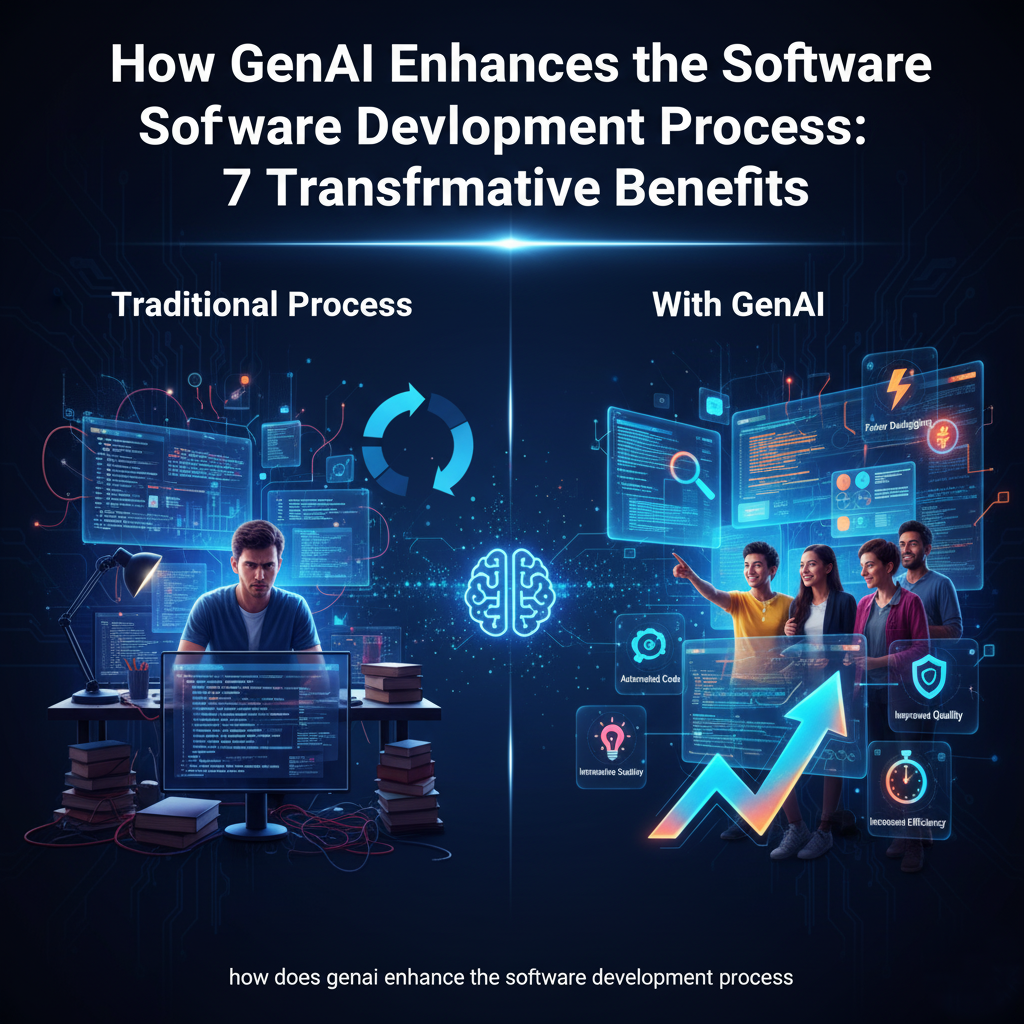The software development landscape is undergoing a revolutionary transformation, and at the heart of this change is Generative AI. What started as simple code autocompletion has evolved into a comprehensive AI-powered development ecosystem that’s reshaping how developers work. But how does GenAI enhance the software development process in practical terms? From accelerating coding tasks to revolutionizing debugging, GenAI is becoming an indispensable partner in the development lifecycle.
What is GenAI in Software Development?
Generative AI in software development refers to artificial intelligence systems capable of generating, understanding, and optimizing code. Tools like GitHub Copilot, Amazon CodeWhisperer, and advanced language models like GPT-4 are not just fancy autocomplete features—they’re sophisticated assistants that understand context, suggest solutions, and even identify potential problems before they occur.
These systems learn from vast repositories of code and documentation, enabling them to provide intelligent assistance throughout the entire software development lifecycle (SDLC).
7 Key Ways GenAI Enhances Development
1. Accelerated Code Generation & Autocompletion
GenAI tools have revolutionized writing boilerplate code and routine functions. Instead of searching through documentation or copying from previous projects, developers can now generate code snippets through natural language prompts.
Example: A developer can type “create a Python function to validate email addresses” and receive complete, working code with proper error handling. Studies show this can reduce coding time for routine tasks by 30-50%.
2. Enhanced Debugging & Error Detection
GenAI excels at identifying patterns—including problematic ones. AI assistants can analyze error messages and stack traces to suggest specific fixes, often understanding the root cause better than traditional linters.
Real impact: Instead of spending hours on Stack Overflow, developers get immediate, context-aware solutions. This not only fixes bugs faster but also serves as a learning tool for understanding common pitfalls.
3. Intelligent Code Review & Optimization
AI-powered code review tools can analyze pull requests for potential issues beyond basic syntax checking. They identify performance bottlenecks, security vulnerabilities, and code smells that might escape human reviewers during rushed deadlines.
Benefit: Consistent code quality maintenance and knowledge transfer, as junior developers learn from AI-suggested improvements that align with team standards.
4. Automated Documentation Generation
GenAI solves one of developers’ least favorite tasks: documentation. AI tools can generate comprehensive comments, API documentation, and even architectural decision records based on code analysis.
Impact: Improved maintainability and faster onboarding for new team members, with documentation that stays synchronized with code changes.
5. Streamlined Testing & Test Case Generation
Creating comprehensive test suites is time-consuming but critical. GenAI can generate unit tests, integration tests, and edge case scenarios that might not be immediately obvious to human developers.
Value: Increased test coverage and more robust software, with AI suggesting test cases based on code analysis and common failure patterns.
6. Intelligent Refactoring Assistance
Legacy code modernization becomes less daunting with AI assistants that can suggest refactoring patterns, identify dependencies, and even generate migration scripts. GenAI can analyze complex codebases and recommend modularization strategies.
Practical application: Converting monolithic functions into microservices or updating deprecated libraries with AI-guided step-by-step refactoring.
7. Enhanced Collaboration & Knowledge Sharing
GenAI acts as a knowledge bridge between team members. New developers can ask AI to explain complex code sections, while senior developers can use AI to document architectural decisions in ways that are accessible to the entire team.
Team benefit: Reduced knowledge silos and accelerated onboarding, with AI serving as an always-available mentor.
Real-World Impact: By the Numbers
Companies integrating GenAI into their development workflows report significant improvements:
- 55% faster coding for routine tasks (GitHub research)
- 40% reduction in time spent on code reviews
- 30% decrease in bug resolution time
- 75% of developers feel more focused on creative problem-solving
Integrating GenAI into Your Workflow
Start Small but Strategic
Begin with focused use cases like documentation generation or test creation. Choose tools that integrate seamlessly with your existing IDE and workflow.
Develop Prompt Engineering Skills
Effective GenAI use requires learning to write clear, specific prompts. Instead of “fix this bug,” try “analyze this null pointer exception in Java and suggest three possible fixes with explanations.”
Maintain Human Oversight
Treat AI suggestions as starting points rather than final solutions. Always review, test, and understand AI-generated code before integration.
Address Security Early
Establish guidelines for handling sensitive code. Use enterprise versions of AI tools that ensure code privacy, and avoid pasting proprietary algorithms into public AI interfaces.
Limitations and Responsible Use
GenAI isn’t a silver bullet. Developers should be aware of:
- Potential for outdated or incorrect suggestions based on training data
- Security risks from blindly accepting AI-generated code
- Over-reliance that might erode fundamental skills
- Context limitations where AI might miss business-specific requirements
The most effective approach is augmented intelligence—using AI as a powerful tool while maintaining human critical thinking and domain expertise.
The Future: AI as Development Partner
We’re moving toward AI pair programming where intelligent systems understand project context, business requirements, and technical constraints. Future GenAI tools will likely offer:
- Proactive architecture suggestions
- Real-time performance optimization
- Automated dependency management
- Predictive issue identification
Conclusion
GenAI represents the most significant shift in software development since the invention of compilers. Rather than replacing developers, it’s elevating their capabilities—freeing them from repetitive tasks and enabling focus on architecture, innovation, and complex problem-solving.
The most successful developers and teams will be those who learn to leverage GenAI as a collaborative partner, maintaining quality standards while accelerating delivery. The question is no longer whether to adopt AI assistance, but how to integrate it most effectively into your development process.
As GenAI continues to evolve, one thing remains clear: human creativity, critical thinking, and domain expertise combined with AI capabilities create a partnership that’s greater than the sum of its parts.
Frequently Asked Questions (FAQ)
Will GenAI replace software developers?
No. GenAI augments developer capabilities but cannot replace human judgment, creativity, and understanding of business context. It’s changing the nature of development work rather than eliminating the need for developers.
What are the best GenAI tools for developers?
GitHub Copilot, Amazon CodeWhisperer, and Tabnine are currently the most popular AI coding assistants. ChatGPT and Claude are also valuable for code explanation and architectural discussions.
How accurate is AI-generated code?
Accuracy varies by tool and context. While excellent for routine tasks and boilerplate code, AI suggestions still require human review for complex business logic and edge cases. Most tools achieve 70-80% accuracy for common programming tasks.
What are the security risks of using GenAI for coding?
Risks include potential exposure of proprietary code, suggestions that introduce vulnerabilities, and dependencies on AI-generated code that hasn’t been properly vetted. Always use enterprise versions with data protection and maintain rigorous code review processes.
How does GenAI handle complex business logic?
GenAI struggles with highly specific business rules and novel architectures. It works best when complemented by human developers who understand the business context and can guide the AI with detailed prompts and validation.