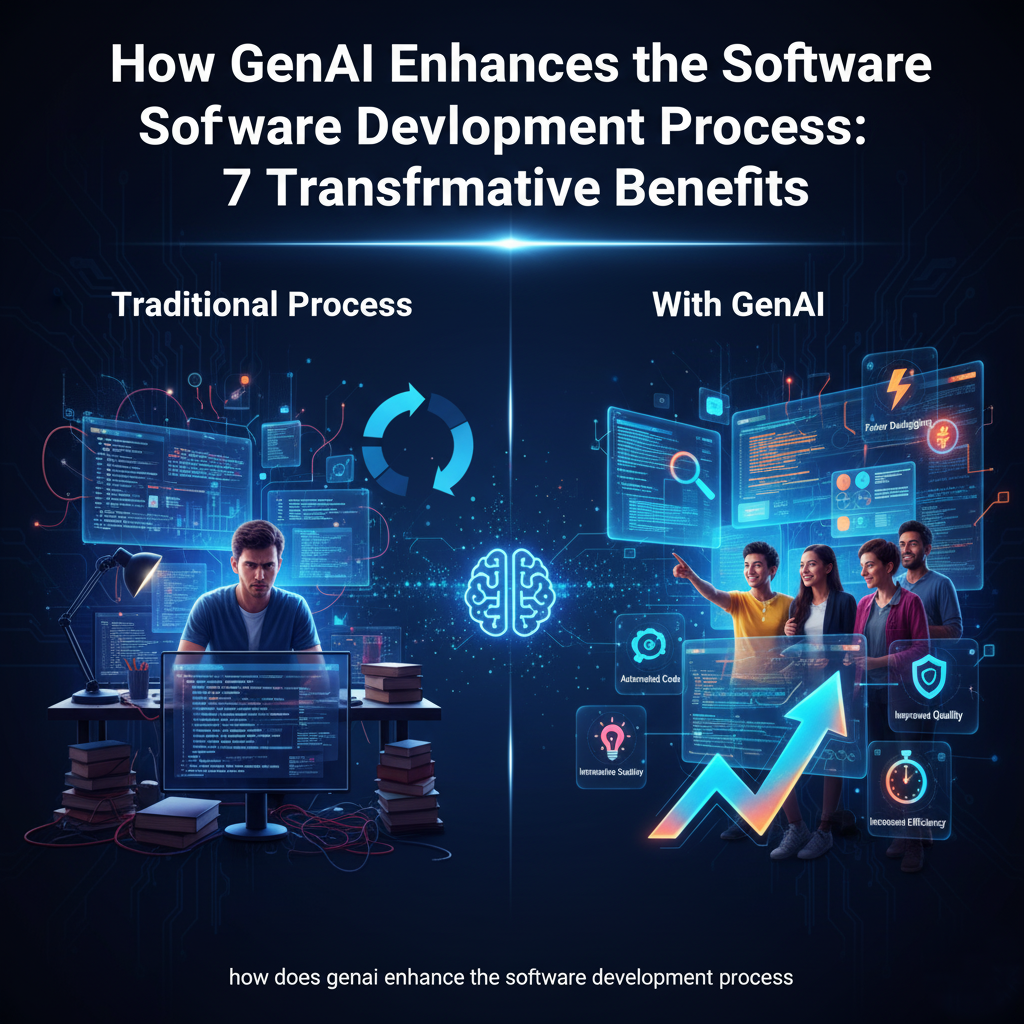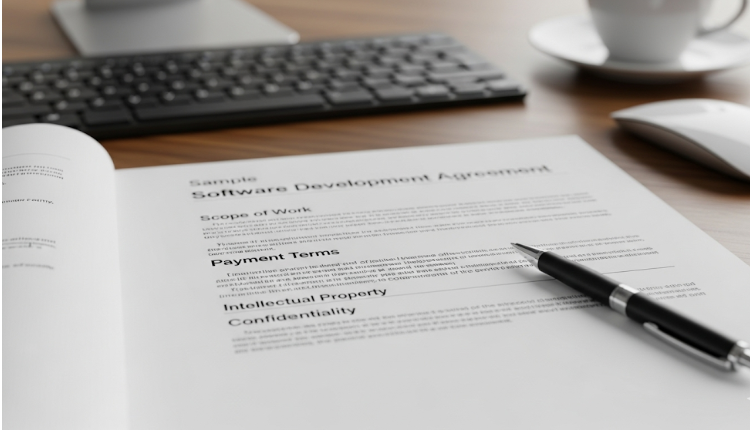Feeling overwhelmed by where to begin your software development journey? You’re not alone. Many aspiring developers struggle with taking that first step amid countless programming languages, frameworks, and learning resources. The truth is, how to get started in software development is less about having all the answers and more about taking consistent, focused action. This comprehensive guide will walk you through exactly what you need to begin your coding journey today.
Mindset First: Preparing for Your Coding Journey
Before writing your first line of code, cultivate the right mindset. Successful developers aren’t necessarily the smartest people in the room—they’re the most persistent.
Embrace the Learning Process
- Expect to feel confused and frustrated—it’s normal
- Celebrate small victories and progress
- Understand that struggling with concepts means you’re growing
Set Realistic Expectations
You won’t become an expert overnight. Most beginners need 6-12 months of consistent study to become job-ready. Focus on progress, not perfection.
Step 1: Understand What You’re Getting Into
Software development involves:
- Writing instructions for computers to solve problems
- Testing and debugging when things don’t work
- Continuous learning as technologies evolve
- Collaborating with teams and stakeholders
Common paths include web development (most popular for beginners), mobile app development, and desktop applications.
Step 2: Choose Your First Programming Language
Don’t get paralyzed by choice. These beginner-friendly options are great starting points:
Python
- Why: Reads almost like English, versatile applications
- Best for: Data analysis, automation, web development, AI
- First Project: Build a number guessing game or simple calculator
JavaScript
- Why: Essential for web development, immediate visual results
- Best for: Websites, web applications, interactive features
- First Project: Create a interactive to-do list or digital clock
HTML/CSS (Not programming languages, but essential)
- Why: Foundation of every website
- Best for: Web development beginners
- First Project: Build a simple personal website
Recommendation: Start with either Python or JavaScript based on your interests. The programming concepts you learn will transfer to other languages later.
Step 3: Set Up Your Development Environment
You don’t need expensive equipment to start. Here’s your essential toolkit:
Code Editor
- Visual Studio Code (Free): The most popular choice for beginners
- Setup: Install and explore basic features
- Extensions: Add language-specific support and tools
Web Browser
- Chrome or Firefox: Built-in developer tools for testing
- Learn to use: Inspector console and debugging tools
Version Control
- Git: Track changes to your code
- GitHub: Free platform to store and share your projects
Learning Resources
- Create accounts on freeCodeCamp, Codecademy, or similar platforms
- Bookmark documentation sites like MDN Web Docs
Step 4: Learn Core Programming Concepts
Focus on these fundamental concepts regardless of your chosen language:
Variables and Data Types
- Learn to store and manipulate information
- Practice with numbers, text, and true/false values
Control Structures
- Master if/else statements for decision-making
- Understand loops for repeating actions
Functions
- Create reusable blocks of code
- Learn to organize and structure your programs
Basic Input/Output
- Make programs interactive
- Display results to users
Learning Approach:
- Spend 20% of your time watching/reading tutorials
- Spend 80% actually writing code and building things
- Use platforms like freeCodeCamp that combine lessons with immediate practice
Step 5: Follow a Structured Learning Path
Avoid bouncing between random tutorials. Choose one comprehensive path:
Free Options:
- freeCodeCamp: Project-based curriculum with certifications
- The Odin Project: Full-stack JavaScript path with strong foundations
- Harvard’s CS50: Computer science fundamentals (more challenging)
Create a Study Schedule:
- Full-time: 4-6 hours daily with breaks
- Part-time: 1-2 hours daily, longer on weekends
- Consistency matters more than marathon sessions
Step 6: Build Your First Projects
Theory becomes real when you apply it. Start with these beginner projects:
Week 1-2:
- Personal portfolio website (HTML/CSS)
- Simple calculator (Python or JavaScript)
- Number guessing game
Week 3-4:
- Interactive quiz
- Weather app using a free API
- Basic blog with user input
Project Tips:
- Start small and add features gradually
- Don’t worry about perfect design initially
- Focus on getting functionality working
- Google is your friend—every developer uses it daily
Step 7: Join Developer Communities
Learning alone is difficult. Connect with others:
Online Communities:
- Stack Overflow: Ask specific coding questions
- GitHub: Explore others’ code and collaborate
- Reddit: r/learnprogramming and language-specific subreddits
- Discord: Real-time chat with other learners
Local Opportunities:
- Meetup.com coding groups
- Hackathons and coding workshops
- Library coding clubs
Step 8: Develop Essential Developer Habits
Code Daily
Even 30 minutes of consistent practice beats occasional long sessions. Build coding into your daily routine.
Practice Problem-Solving
Use platforms like:
- Codewars for coding challenges
- LeetCode for interview preparation
- Advent of Code for seasonal challenges
Learn to Read Documentation
Instead of immediately searching for tutorials, practice reading official documentation—it’s a crucial developer skill.
Common Beginner Mistakes to Avoid
Tutorial Hell
Watching endless tutorials without practicing is like watching cooking shows without ever cooking. Balance learning with doing.
Skipping Fundamentals
Don’t jump to advanced frameworks before understanding basics. Solid foundations make everything easier.
Trying to Learn Everything
You can’t master all languages and frameworks. Focus deeply on one path before adding new technologies.
Your First 90-Day Learning Plan
Month 1: Foundations
- Basic syntax and programming concepts
- Simple programs and exercises
- Comfort with your development environment
Month 2: Application
- Build small complete projects
- Learn version control with Git
- Start documenting your code
Month 3: Growth
- More complex projects
- Begin exploring specialization areas
- Contribute to open source or collaborate with others
Next Steps: Continuing Your Journey
After 3-6 months of consistent learning, you’ll be ready to:
- Explore frameworks like React or Django
- Learn about databases and APIs
- Build more complex full-stack applications
- Consider specialization paths
- Start preparing for job applications
Conclusion
The most important step in learning software development is the first one. Don’t wait for the perfect time or until you feel “ready.” Start today with one small action:
- Choose Python or JavaScript
- Install Visual Studio Code
- Complete your first tutorial
- Build something—no matter how simple
Remember that every expert developer was once a beginner. The journey will have frustrating moments, but each challenge overcome makes you a better developer. Your future in tech starts with the decision to begin today.
Frequently Asked Questions (FAQ)
How long does it take to get started in software development?
You can write your first program today and build simple projects within weeks. Reaching job-ready proficiency typically takes 6-12 months of consistent learning.
Do I need to be good at math to learn programming?
Basic math is helpful, but advanced mathematics isn’t required for most programming jobs. Logical thinking and problem-solving skills are more important.
What’s the best free resource for absolute beginners?
freeCodeCamp.org offers comprehensive, project-based curricula completely free. The Odin Project is another excellent free option for web development.
Can I learn software development while working full-time?
Yes! Many successful developers learned while working other jobs. Consistency matters more than hours—even 45-60 minutes daily can lead to significant progress over time.
How do I stay motivated when learning gets difficult?
Set small achievable goals, build projects that interest you, join communities for support, and remember that struggle is part of the learning process. Every developer experiences frustration—persistence is what separates success from failure.